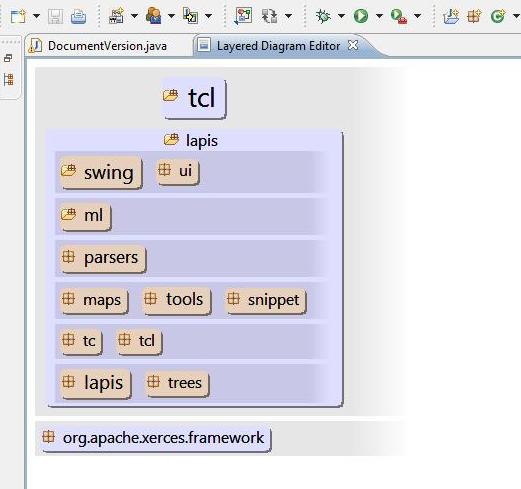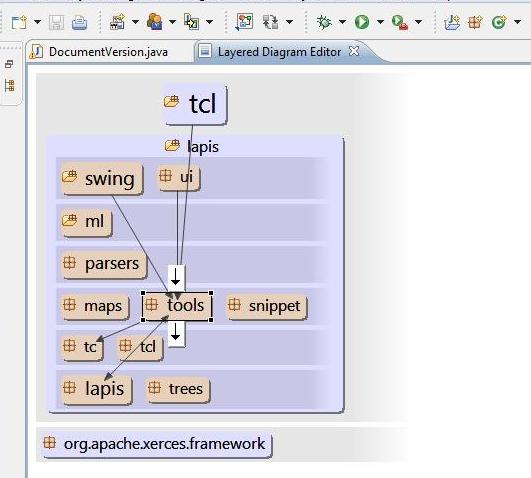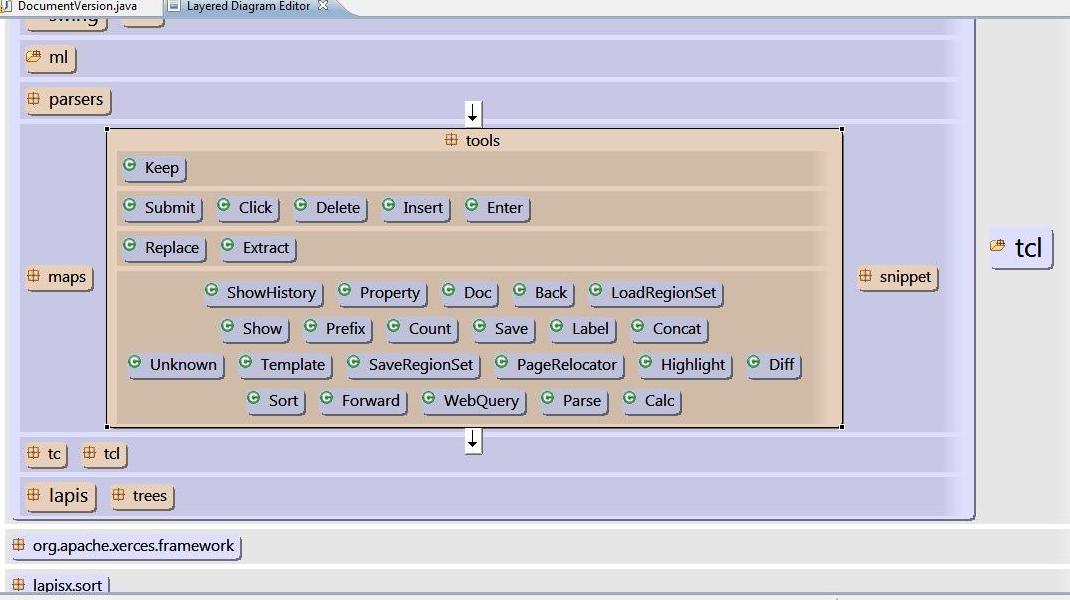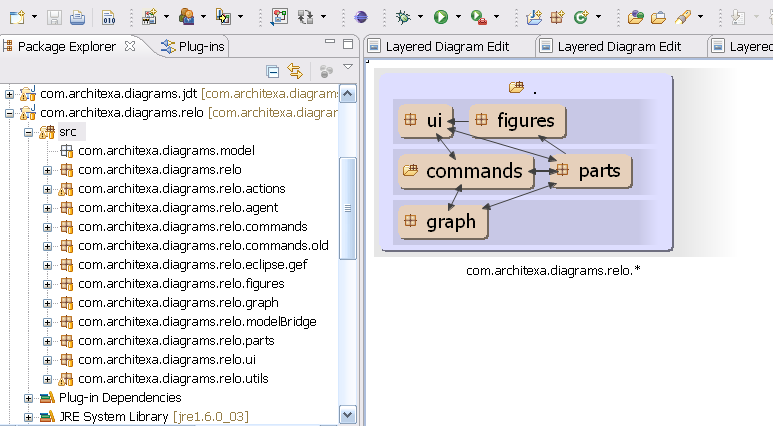- Overview
-
Layered Diagrams
- Class Diagrams
- Sequence Diagrams
- IDE Integration
- Collaboration
- Documentation
Layered Diagrams
Do you find it hard to understand the architecture of your code? You can easily get an overview of a large codebase using a layered diagram.
Such overviews are a great place to start understanding a project or component. Architexa layered diagrams group classes based on their directory or package (module) structure and illustrate maximum dependencies while ensuring optimal visibility of diagram elements.
Typically, tools that try to help with code architecture require a significant amount of time to learn to use. Architexa RSE creates layered architecture diagrams in just a single click, saving time and effort.
Click here to see layered diagrams in action.
![]()
View codebase organization
Layered diagrams show an organized view of a codebase based on the dependencies present among its different modules.
Modules displayed in higher layers in a diagram depend on modules in lower layers. Also, modules that contain a lot of code are drawn larger in size, making it easier to find what you want to focus on.
Examine code dependencies
Our layered diagrams clearly illustrate what code would be affected when a change is made.
Dependencies are hidden by default to keep the main structure visible, but simply hovering over or clicking on a module reveals dependencies to and from it.
To further emphasize the dependencies, modules are colored in an intuitive shading scheme with the dependee shaded darker than the dependent.
When cyclical dependencies are found (i.e, when two modules depend on one another) each of them is colored the same.
Dive into details
When working with high level overviews, it is important to be able to dive into details that matter, so Architexa has brought its intuitive exploration to layered diagrams.
Simply double clicking on a module expands it to show the contents in a nested layered diagram.
You can then continue to examine the details in the nested layered diagram, or that diagram can be converted to a class or sequence diagram in a single click.
Detect code cycles
Layered diagrams let you figure out what parts of the codebase depend on one another and make it easy to find cycles in your code.
Simply moving your mouse over the different modules will reveal cycles by shading particular modules gray.
Also, the diagram can be set to show upward arrows, which only exist when there are cycles, allowing you to see all cycles at a glance.