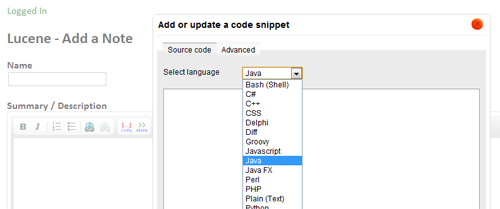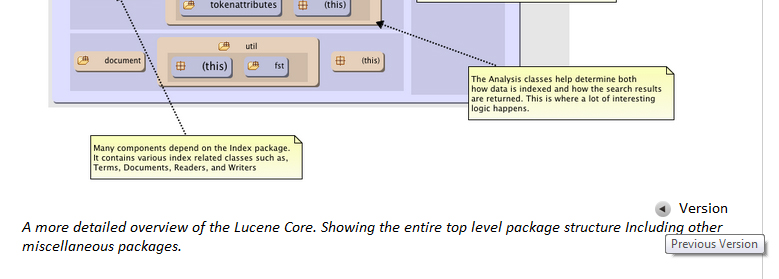Diagramming Features
Videos
-
FAQ
Frequently Asked Questions
Architexa Suite
Do you support C/C++?
We currently do have a prototype with C/C++ support. If you are interested in using it, please contact us at sales@architexa.com.
Are there any features of Java you do not support?
We do not yet support enums, generics, or annotations.
What versions of Eclipse do you support?
We support Eclipse 3.2 and later.
Do you support other IDEs (Netbeans, IntelliJ, etc)?
We currently only support Eclipse. We are adding support for other IDEs on user requests.
What source repositories do you provide deep integrations with?
We currently only provide deep integration with CVS and SVN (subclipse). We are working on adding more support based on user requests.
Do you support exporting to UML?
Our main objective is to allow users to integrate Architexa RSE seemlessly with their existing applications. Given that UML is a popular standard we intend to allow exporting to it; our current support is only for the RDF standard.
When installing Architexa I have accepted the Terms and Conditions but cannot continue the installation process, what is going on?
We have noticed that some versions of Eclipse occasionally encounter this problem during installation. Simply click the "Back" button and make sure the Architexa update site is selected.
When installing Architexa I get an error that is like "An error occurred during the org.eclipse.equinox.internal.p2.engine.phases.CheckTrust phase". What is wrong?
First, be sure to accept the Architexa certificate: During installation, after clicking Finish in the Install dialog, you will receive a prompt, "Do you trust these certificates?" Be sure to check the box next to "Vineet Sinha; R&D; Architexa" and press OK.
If you have accepted this certificate but after clicking Finish in the Install dialog or after accepting the Terms and Conditions, you still receive the same error, it may be the result of a known bug in eclipse. Clicking on the Details button in the error dialog will show you a detailed message like the following:
If you have accepted this certificate but after clicking Finish in the Install dialog or after accepting the Terms and Conditions, you still receive the same error, it may be the result of a known bug in eclipse. Clicking on the Details button in the error dialog will show you a detailed message like the following:
An error occurred during the org.eclipse.equinox.internal.p2.engine.phases.CheckTrust phase.This happens if eclipse is caching some installation files. Try the following steps:
session context was:(profile=epp.package.java, phase=org.eclipse.equinox.internal.p2.engine.phases.CheckTrust, operand=, action=).
Error reading signed content.
The file "D:\eclipse\helios_3.6.1\eclipse\plugins\com.architexa.collab_[version number].jar" does not exist
- Go to Eclipse preferences > Install/Update > Available Software Sites
- Select the Architexa plugin location and remove it.
- Now go to the Help > Install New Software and Add the update url (http://update.architexa.com/client) and try to install again.
I am installing Architexa on a Linux OS. It appears to have installed correctly but I don't see any Architexa options when I open Eclipse.
In the eclipse/plugins directory you should see a number of subfolders beginning with com.architexa.* If these are missing Architexa likely failed to install correctly. The most likely cause of this is a permissions problem. To fix this take a look at Tony R's response on our forum: http://www.architexa.com/forums/topic/how-to-validate-installation-on-linux#post-85
Why is the suite licensed as an annual service?
We are part of the growing number of companies that are simply fed up with
those selling developer tools that cost an arm and a leg, only to ask you to
pay again with every new release. Some of these companies do not provide
support unless you buy the new product and pay extra for support. We also want to make
sure that our team is constantly improving the product to keep our users happy.
With our licensing model we have to listen to our users and keep improving our
software to make sure that the software doesn't just become shelfware. An
annual subscription service allows us to have a simple licensing model that
allows us to have a lower upfront cost to our users and gets them all releases
and updates.
Licensing Issues
I have a Proxy Server/Firewall set up and I am having trouble installing/validating Architexa. What do I do?
Follow the instructions below: (Make sure you ask your network administrator if your settings should be manual or native)
Eclipse 3.3 and above
Eclipse 3.2
Eclipse 3.3 and above
- Open you eclipse IDE and navigate to Window | Preferences.
- Then navigate to General->Network Connection
- Make ActiveProvider as "Manual" or "Native" as required
- If "Manual" option is chosen provide the proxy IP address and port number
- Click OK.
Eclipse 3.2
- Begin by navigating to Window | Preferences .
- Click Install/Update .
- Check Enable HTTP proxy connection
- Enter your proxy host in HTTP proxy host address.
- Enter your proxy port in HTTP proxy host port
- Click OK.
Architexa validation fails for me. What do I do?
Unsuccessful validation could result from a bad Architexa installation. If you encountered errors during the installation process, or if exceptions appeared in the Error Log once installation completed, follow these instructions:
If you are able to install Architexa but still have problems validating please read the next question.
- First uninstall Architexa and close eclipse.
- Go to your eclipse directory.
- Manually delete the com.architexa.rse_* folder in the \features folder and delete any com.architexa.* and *.architexa.com.* jars and folders in the \plugins folder.
- Restart eclipse and install Architexa again.
If you are able to install Architexa but still have problems validating please read the next question.
How do I disable Architexa from validating my account daily?
Disabling Architexa from validating your account daily will lock the suite to only one system and will not check for updates. To disable Architexa validation please do the following
- Go to "File | Debug_Architexa | Get Unique Id". This will generate a unique key string for your workspace
- Go to my.architexa.com and login and click on 'Settings'
- You will then be able to click 'get license key'
- Enter the key generated in Eclipse from step 1 and the number of days you would like to disable validation for. (No more than the time your account is valid for)
- We will then generate a new password which will override the default settings of trying to connect to the internet and will let you use the suite without validation
- Enter this entire string in the password field of the Architexa validation dialog.
Can a single user purchase Licenses for his/her team?
Any user may purchase one or more licenses. Team members invited to join Architexa can then be added to the plan and assigned licenses at your discretion.
Do you allow for floating Licences?
Floating Licenses are available upon request. Please contact us at sales@architexa.com
What do I do if I see the message "Your email address has not been confirmed"
This message shows up when you have not confirmed that you have registered Architexa with a valid email address.
To confirm your email address:
To confirm your email address:
- Click on the account confirmation link provided in the welcome email and log in with your email and password
- You can also resend the confirmation email by logging in to http://my.architexa.com and going to Settings > Manage My Email Addresses > Send Confirmation Message
Using the Diagrams
What is the meaning of a "Dependency" in a Layered Diagram?
A dependency is equivelant to a call made during execution. If a method has a certain variable in it, then you also have a dependency *to the class of the variable. You can say if Method A will call Method B during its execution, then Method A is "dependent" on Method B. A "double arrow" connecting two blocks means the two will call each other during each execution.
Does "re-organizing" the blocks in the layered diagram change the dependencies?
What is the purpose of the "add connection" function in the pallete?
Adding connections is used for documenting a diagram. For example, drawing attention to a specific class or package. It does not change the underlying code or actually "connect" elements.
Why can some code only be opened by certain kinds of diagram(s)?
Projects are too high level and would result in too many items shown in the other diagrams, so we only show them in layered diagrams. Elements such as methods and fields are too low level to be shown in a layered diagram so we omit them.
Can I use Architexa with jars (java libraries)?
To look into a specific jar with Architexa, you can just right click on the project, go to its properties, and select which jars you would like to include in the Architexa index by selecting them from the 'Architexa Build Path'.
Why can I add duplicate classes to my diagram?
This is possible because an item can be used in multiple different roles in a code base, for example one instance of a datastore class could exist for indexing search data and another instance for access control.
What is a layered architectual diagram and how can it help me? Why do relationships in layered diagrams sometimes point upwards?
For more information on Architexa Layered Diagrams see our learn more page.
Collaboration Server
Who can access diagrams that I share?
Only users that you add to your group. If you want only a subsection to see diagrams, then just create a new group and invite them to it.
Can I have a version of this server running within my companies intranet?
Why do I need a separate server for sharing?
We think it is best for you to put code documentation and diagrams with your code repository - but most often that is just not possible. We often find developers happy with the documentation when they are writing code. But find it inadequate when reading or using code - we want to allow these code readers/users to be able to document the code and discuss it. If the core team likes it, then the documentation can always be pulled into the code repository.
What information does Architexa gather when installed? Should I be concerned about the security of my source code?
Absolutely not. We do not collect any information regarding your source code. Additional information is only gathered if you allow it.
- Source Code - not shared.
- Architexa Usage Statistics - shared by default. This can be disabled if needed.
- Diagrams:
- shared if you explicitly share on our server my.architexa
- shared if you ask to e-mail and you use the default smtp server
Architexa Index
What if Architexa Index is out of sync?
A simple resolution to this issue is:
- In your Eclipse workspace navigate to the ".metadata | .plugins " folder.
- Delete the "com.architexa.store" folder present there
- Restart eclipse and the suite should create a new repository store.
Frequently Asked Questions - CodeMaps
Basic
Is the site free?
Do I have to log in?
What are the benefits of creating/uploading documentation here?
What kinds of documentation can I create here?
What kinds of documentation can I not create here?
Documentation & Diagrams
How do I add/create diagrams?
How do I add code snippets?
What if I see problems or errors on the documentation?
Can other people edit my posts or documentations?
What if I can't find the documentation that I am looking for?
Groups
What are the benefits of joining a group?
Can I create a closed group only with my project members?
Miscellenaeous
Can I download the engine?
Can I upload/have my Open Source project on CodeMaps?
Any other questions? Feel free to e-mail us at support@architexa.com