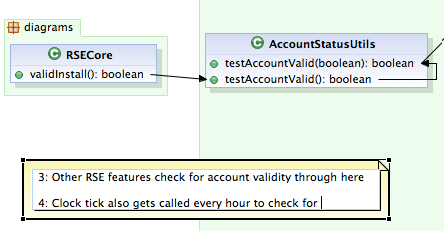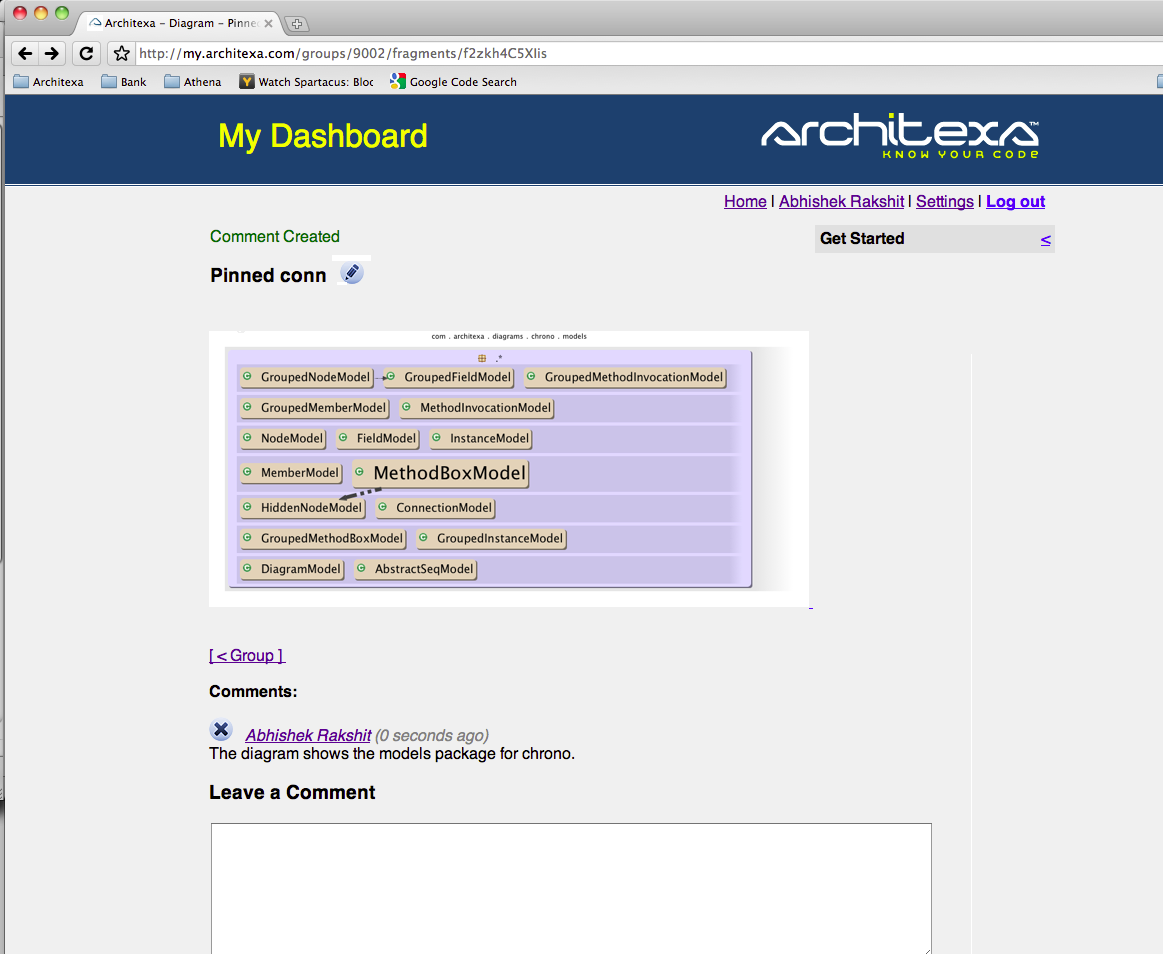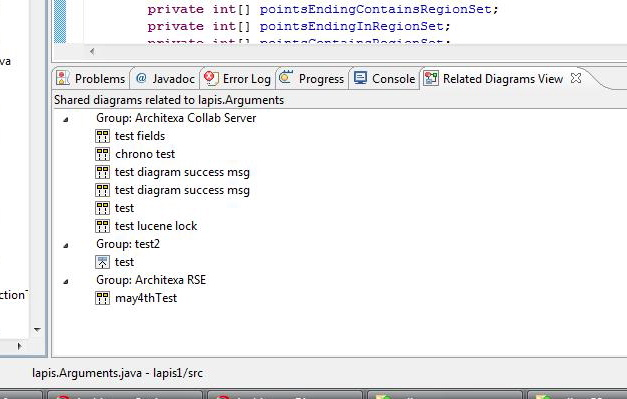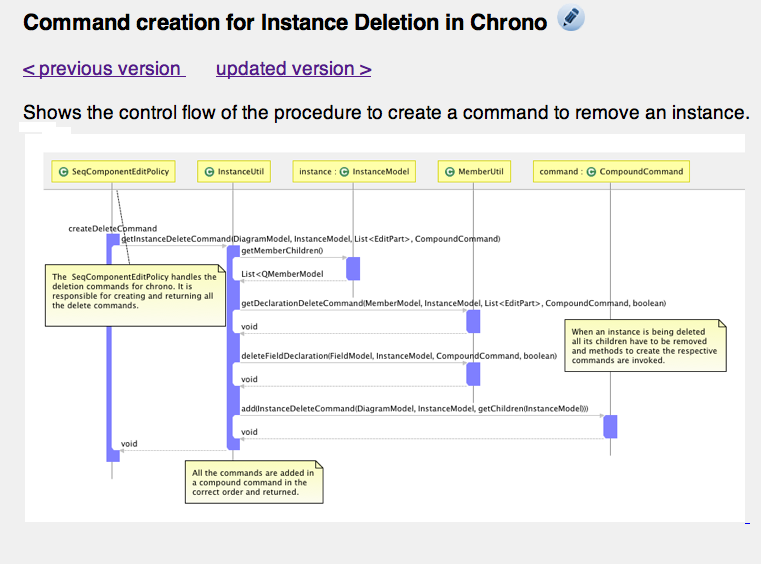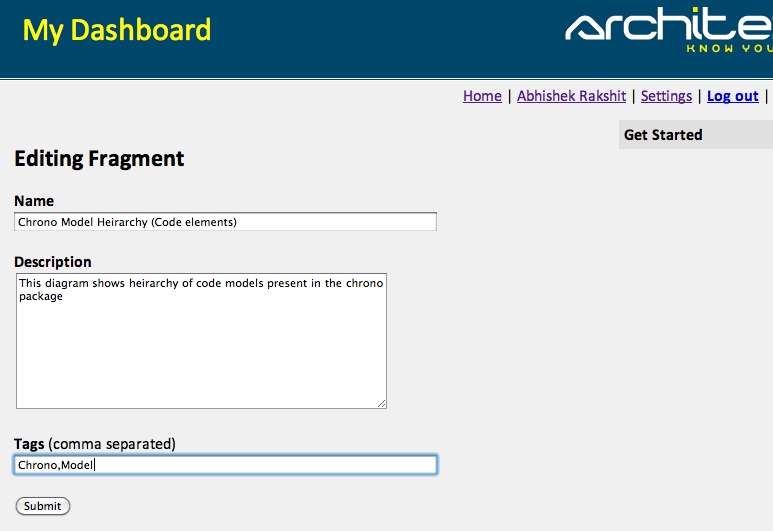Documentation
Documenting code as you write may seem like an unnecessary hassle, but doing so can save time down the road. Architexa allows to quickly create diagrams to document your code. These diagrams become the base for effective discussions and act as useful documentation for the project.
Incorporate JavaDoc into diagrams
Wasting a lot of time on documentation? Architexa allows you to add and edit JavaDoc from code and other notes right next to the diagram as it gets generated. These notes get saved along with the diagrams locally or on the Architexa server and are accessible to all group members.
Comment on existing diagrams
Having a hard time in getting developers to document a particular section of code? Architexa provides a lightweight low-commitment approach for developers to document and discuss important code aspects.
See related documentation
Can't find documentation for the code that you are working with? Architexa intelligently finds related diagrams for you automatically. As you explore your code, you get a complete list of diagrams to examine related to the current code.
Track code changes easily
Worried your codebase is mutating out of control? Architexa versions shared diagrams which are downloadable and easily modifiable. You can also easily explore the changes the code went through over time.