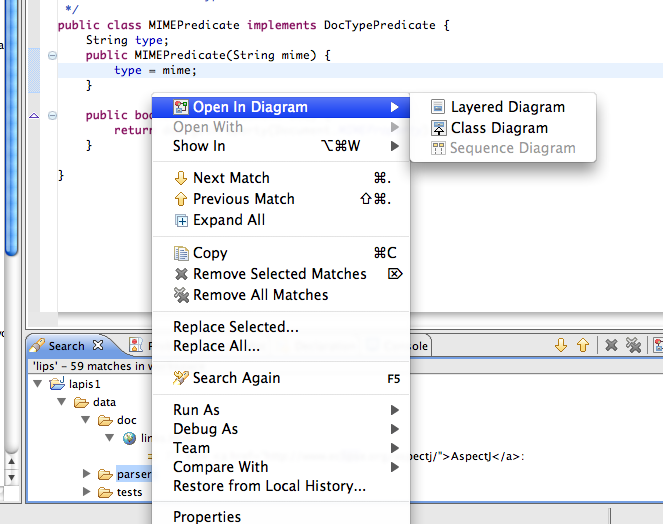- Overview
- Layered Diagrams
- Class Diagrams
- Sequence Diagrams
-
IDE Integration
- Collaboration
- Documentation
Deep Eclipse Integration
Architexa has been built to work perfectly with the most popular Java IDE: Eclipse. The deep integration helps programmers to speed up with Architexa quickly and effortlessly. There are many parts to this deep integration.
Sophisticated real-time code analysis
Architexa works in the background when you are coding. We utilize the built-in real-time analysis capabilities in Eclipse to monitor the coding process and indexes all the modifications you have made. As the calculations are done simultaneously while the changes to the code are made, updated diagrams are ready to be presented immediately after you have finished coding. Thus, as you refresh the diagrams, updated versions will be produced very quickly.
Linked environment exploration with code editor
One popular feature of Eclipse is 'linking' (the tracking of user selections). With Architexa, you can generate diagrams that represent this linking showing diagrams being built while the selections change in Eclipse. By turning on the "linked editor" function, each visited element is added to the diagrams, representing a visual history of what you have seen, while you explore to the next target in the code base.
An easy-to-use Eclipse perspective
Architexa provides a central location for code understanding related tasks. Besides deep integration with most Eclipse views and editors, Architexa also has our own perspective designed to simplify examining code with diagrams. The perspective allows you to easily explore code and discuss important design elements with co-workers. You can also move around views and customize the perspective based on their needs.
Open diagrams from anywhere in Eclipse
With its deep integration, Architexa allows you to create diagrams easily from almost anywhere in Eclipse according to your needs. Following are some highlighted examples: