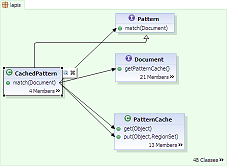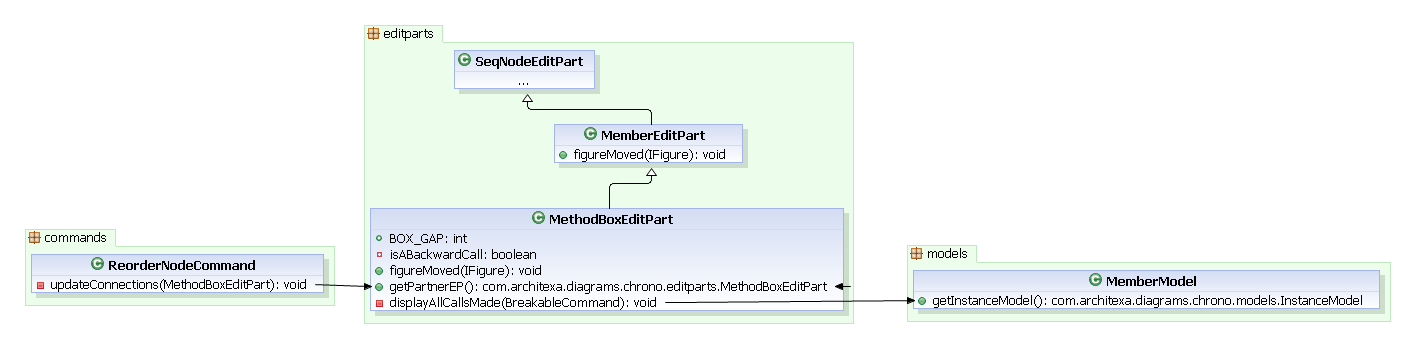Class Diagrams
Programmers often get stuck tracing a large number of code connections as projects become more and more complex. While code for any one feature would ideally all be in one place, this is often not the case.
As new features are added to a system, it can become hard to prevent the code from becoming split among multiple locations. Architexa's class diagrams can help by bringing spread out code together.
Architexa creates class diagrams to help you discover related classes, methods, and fields and shows you various code relationships like inheritance, method calls, and call references.
Architexa's class diagrams also make
it easier for you to see the structure of code you care
about in a single view.
Click here to see class diagrams in action.
![]()
Simple start
It is easy for typical diagrams to quickly get too large to be helpful, but Architexa helps you keep control of what is shown in a diagram.
Class diagrams start simple from a single method, field, or a class, and while diagrams allow you to easily add members, nothing is added unless you want it.
Easily add components
The diagrams can be populated with ease by using the menu buttons on package and class components to add classes, methods, and fields.
Intuitive representation
A familiar UML-like representation and standard Eclipse icons allow for easy identification of components.
Also, information is presented in an intuitive manner and ideas are communicated using visual cues.
For example, selecting a class displays vertical arrows at its top and bottom that indicate what the class inherits from (implements or extends) or what inherits from it; and similarly, calls made by or calls made to a method in a class are shown by horizontal arrows.
Conquer tabs
Having too many editors open happens often and gets annoying fast.
When you're juggling with many tabs and can't tell which ones you care about, or when you're lost in your code and can't figure out what part of the codebase the tabs represent, Architexa allows you to pull all open tabs together in a single diagram.
You'll get an overview of the code you've recently looked at or worked with and see how all the open tabs are related.